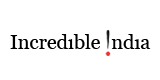Menu
- Home
- Sampark
- Consulate
- Commerce
- India Canada Trade
- Access Canada_A Guide on Exporting to Canada_Edition 2020
- Chambers of Commerce
- Useful Links
- Indbiz
- Ministry of Commerce and Industry
- Department for Promotion of Industry and Internal Trade
- GST
- India Customs
- Reserve Bank of India
- Securities and Exchange Board of India
- Ministry of Tourism
- Incredible India
- National Portal of India
- Digital Repository of all Central and State Acts
- Important Data on India
- GI Items Digital Catalogue
- Trade Query
- Upcoming events
- Tenders & Auctions
- Investment Opportunities in India
- Atmanirbhar Bharat (Self Reliant India)
- CSIR India Technology Showcase
- Consular
- Passport
- Visa
- OCI
- Police Clearance Certificate
- Surrender Certificate
- Attestation and Miscellaneous Consular Services
- AFFIDAVITS NOC FOR MINORS PASSPORT
- Attestation
- Voting
- Registration Procedure of birth of Canadian born child of Indian parents
- International Driving Permit
- Life Certificate
- NORI (No Obligation to Return to India) Certificate
- Registration of Death
- Transportation of Ashes to India
- Transportation of mortal remains to India
- NRI Certificate
- Guidelines on Satellite Phones in India
- Women in distress
- Fee
- Emergency Certificate
- Global Entry Program
- Forms
- Travel guidelines
- Fees
- BLS charges
- Authorized BLS Centers
- Information corner
- Azadi Ka Amrit Mahotsav
- Publications
- Registration of Indian Associations